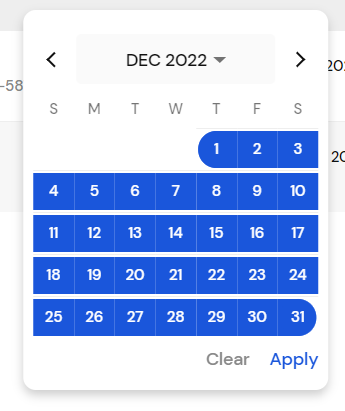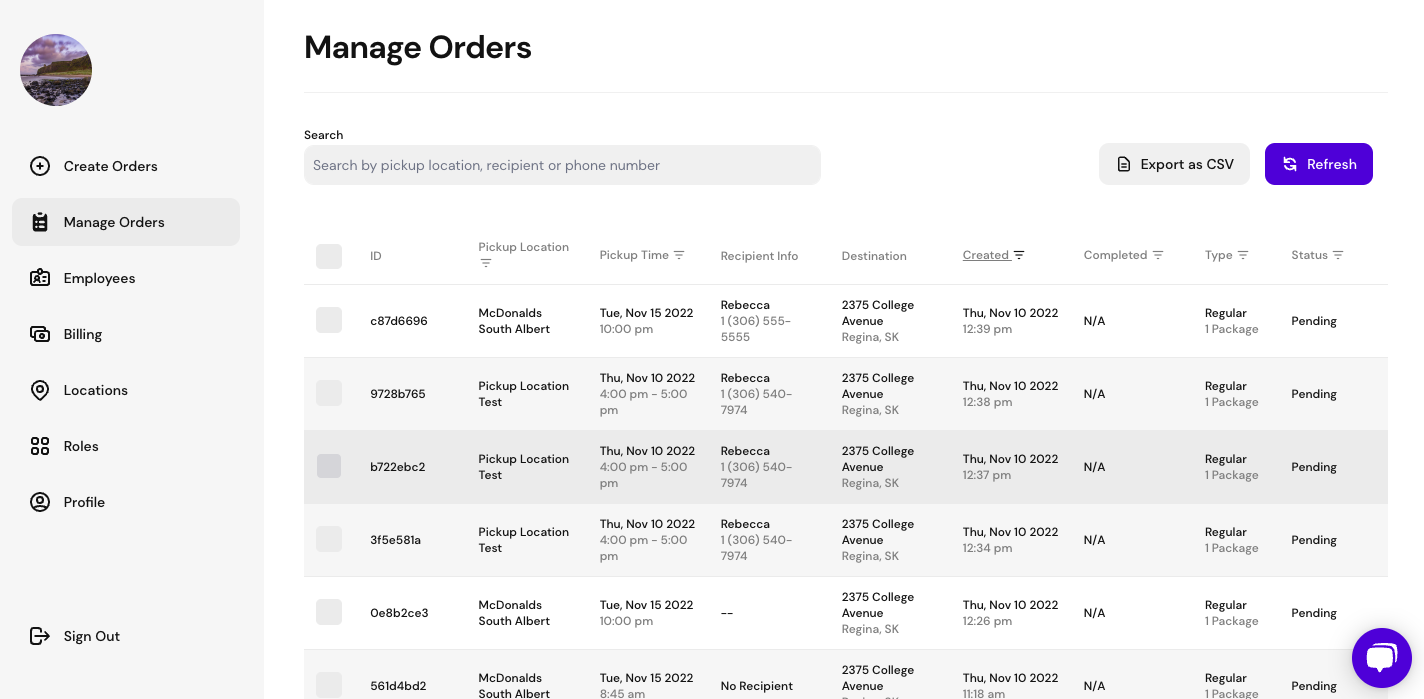Client Help: Managing your orders
- From the navigation bar on the left hand side go to the Manage Orders tab
- This will default to show you orders by Created Date from the past 7 days
- You can click on the created or completed header to change the date(s) - allows you to filter by either a specific day or range of days. Once you have selected the new date range, you must click Apply.
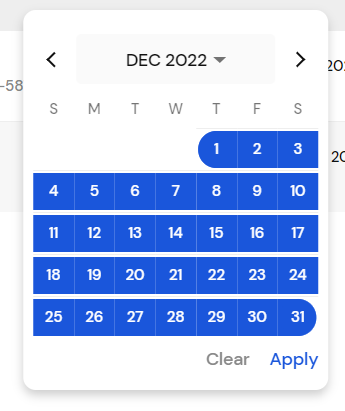
- Any of the columns in the table can be sorted by clicking on the header name
- Any of the columns with the three lines in a triangle can be filtered by clicking that triangle where it allows you to choose a specific field
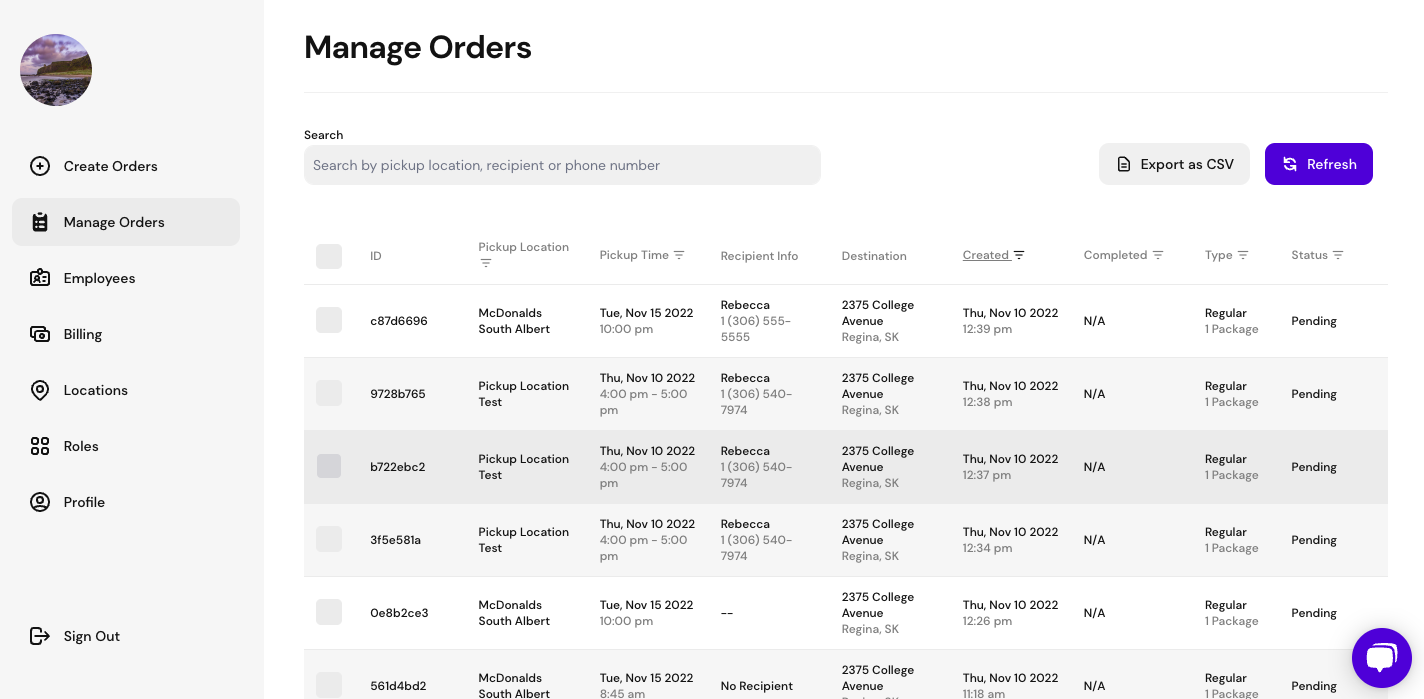
Watch the help video here: