- Go to the billing tab (left hand side).
- All of the invoices are weekly periods from Sunday through Saturday.
- Available to view every Sunday.
- If you want to export all of your invoices.
- Click the export as CSV button on the top right hand side.
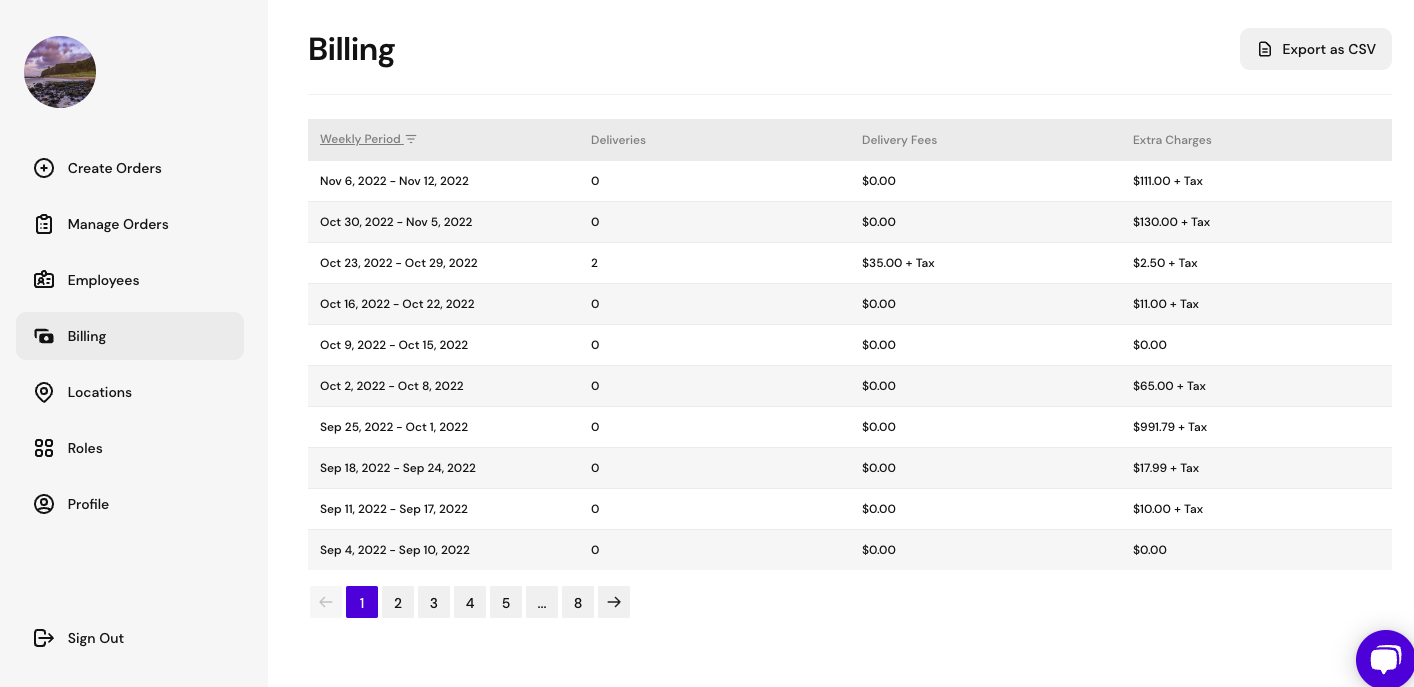
- Click the export as CSV button on the top right hand side.
- Once you have clicked on an invoice.
- At the top it will show you the date range for the invoice.
- Summary will show the number of deliveries, delivery fees, extra charges (can click to view extra charge details), total including taxes.
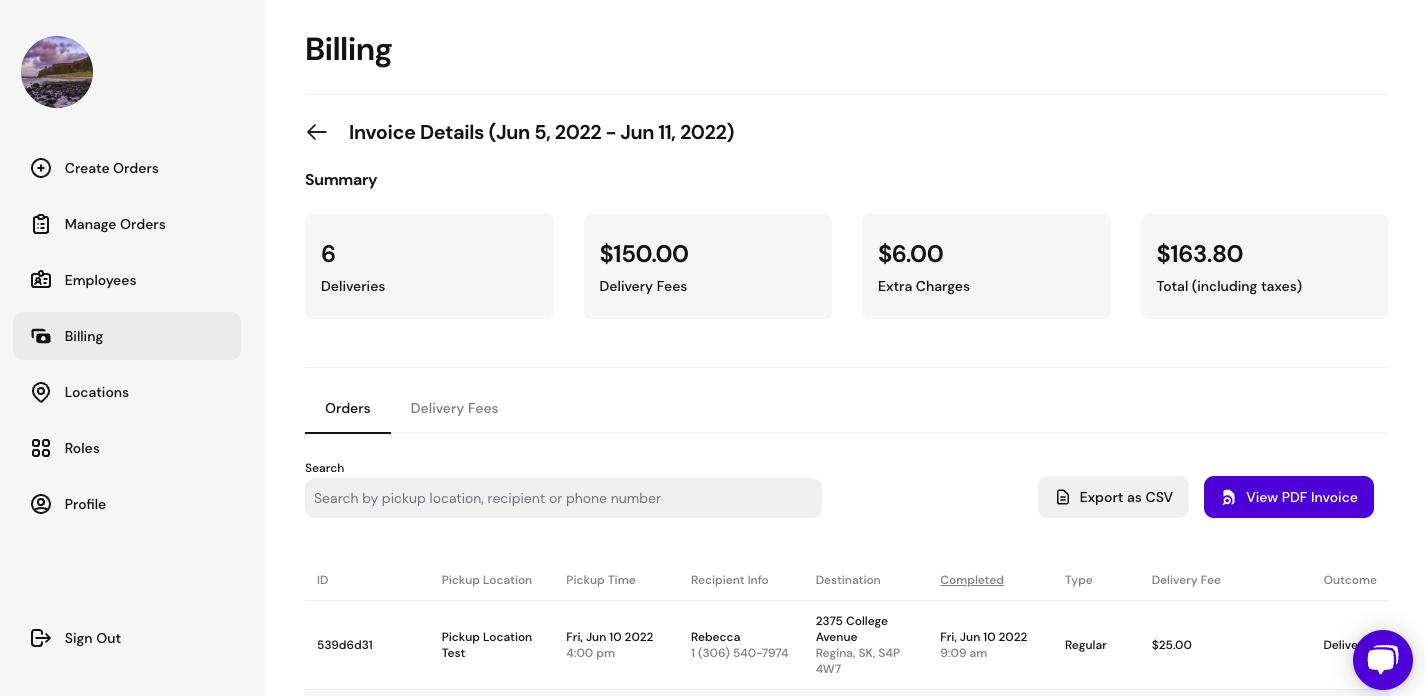
- Click on view PDF invoice.
- It will open your invoice in a new tab where it will show you a summary of the line items (delivery count, delivery rate, extra charges/credits, taxes).
- Click on Export as CSV
- This will download a CSV version of your invoice details
- Invoices must be paid within 30 days by auto withdrawal or credit card. Contact accounting@storetodoorcanada.com for more information.
Watch the help video here:
