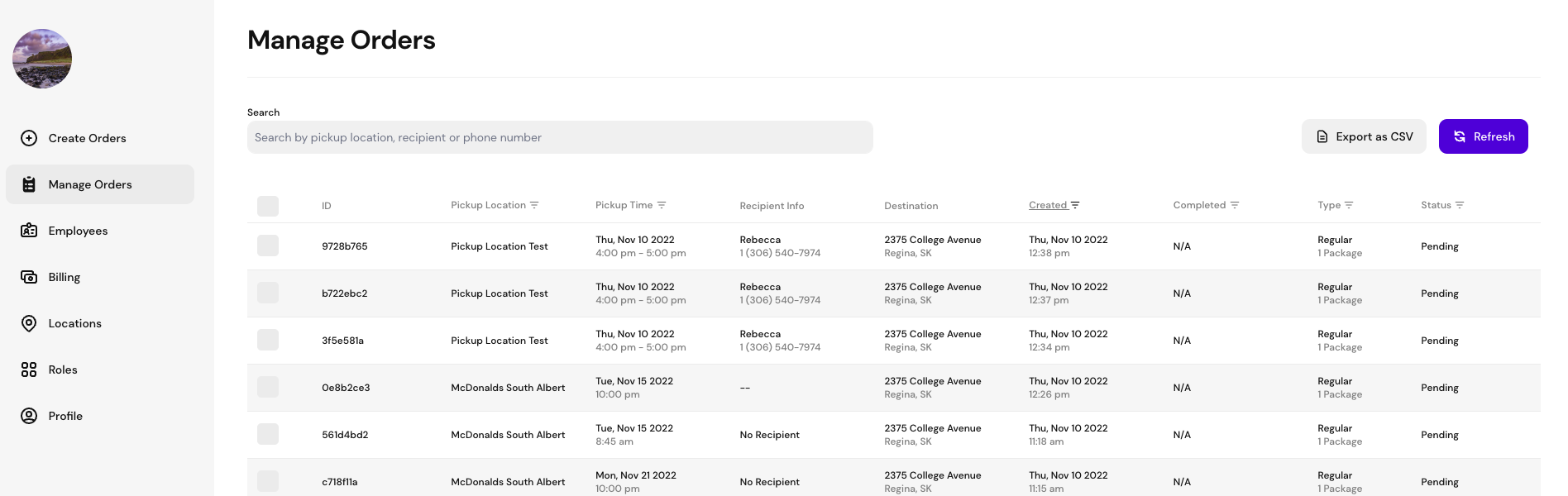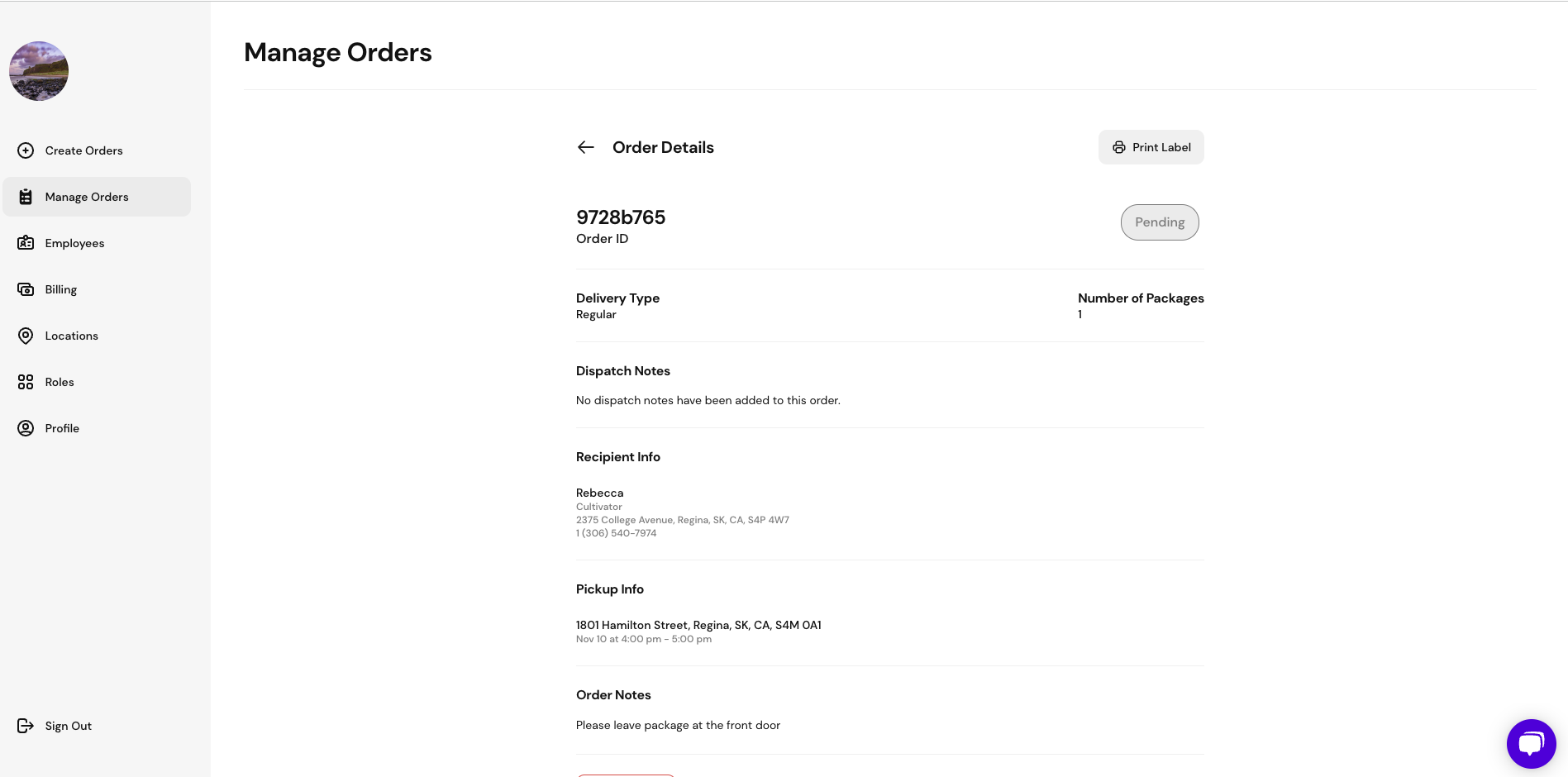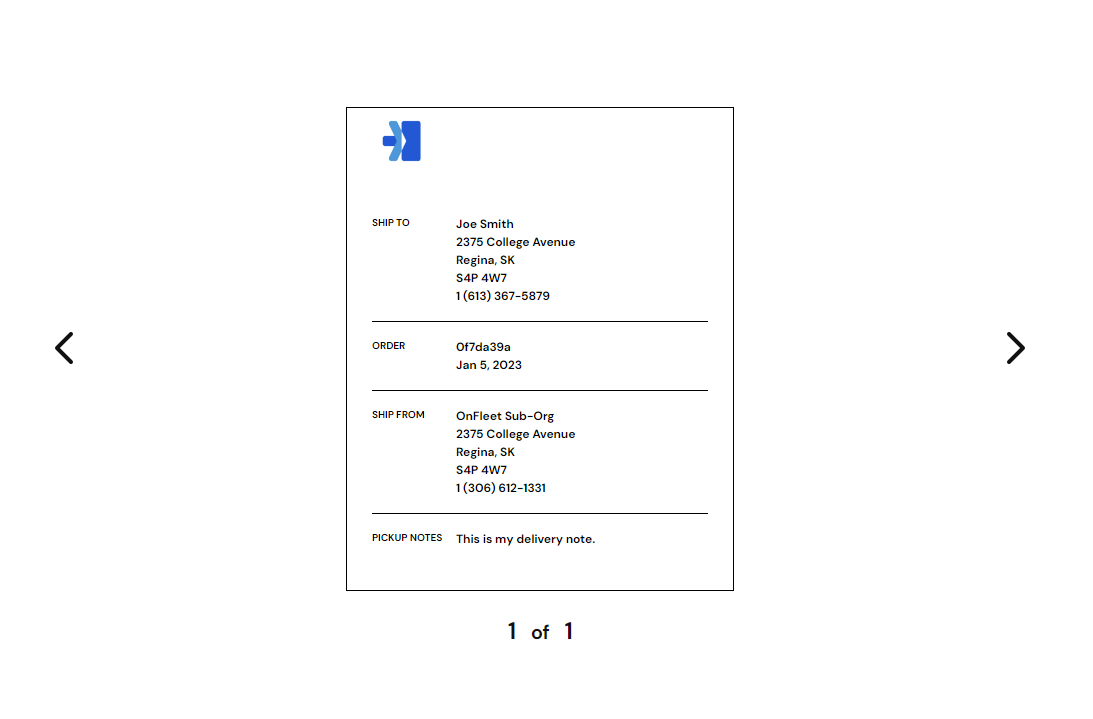Client Help: How to print order labels
- From the navigation bar on the left hand side go to the manage orders tab
- This will default to show you orders from the past 7 days
- You can click on the created or completed header to change the date(s) - allows you to filter by either a specific day or range of days
- You can search for the order in the search bar
- Click on the order you need to print the label for
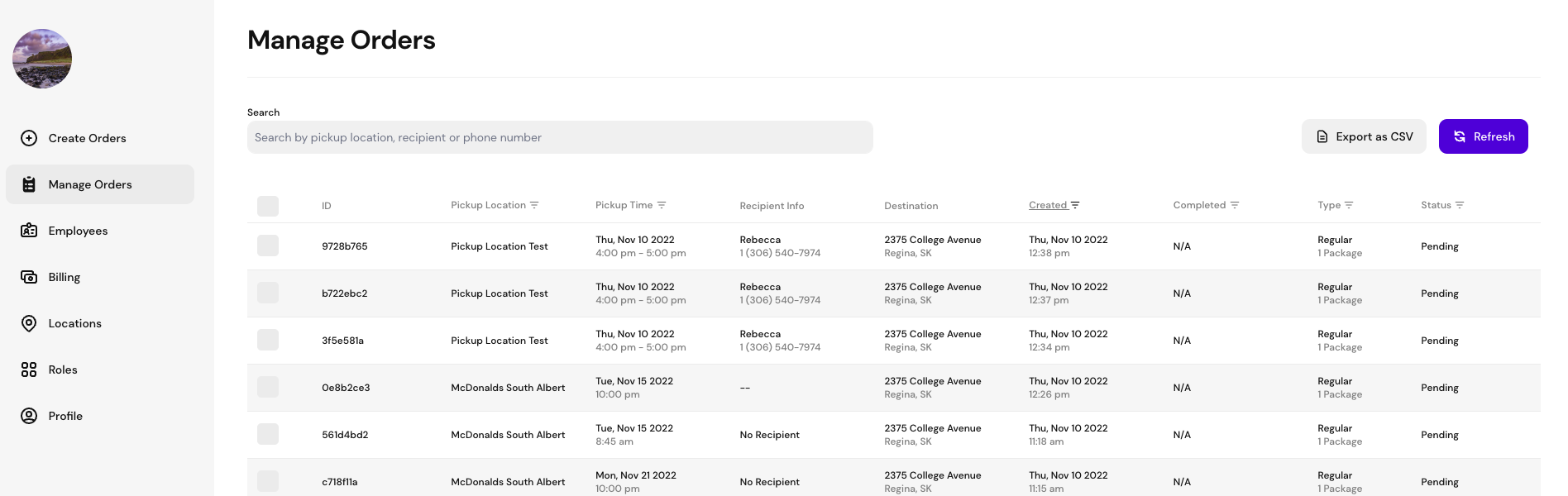
- At the top there will be a Print Label button that you will click
- This will open the label in a new tab where you can print and stick it on the correct package
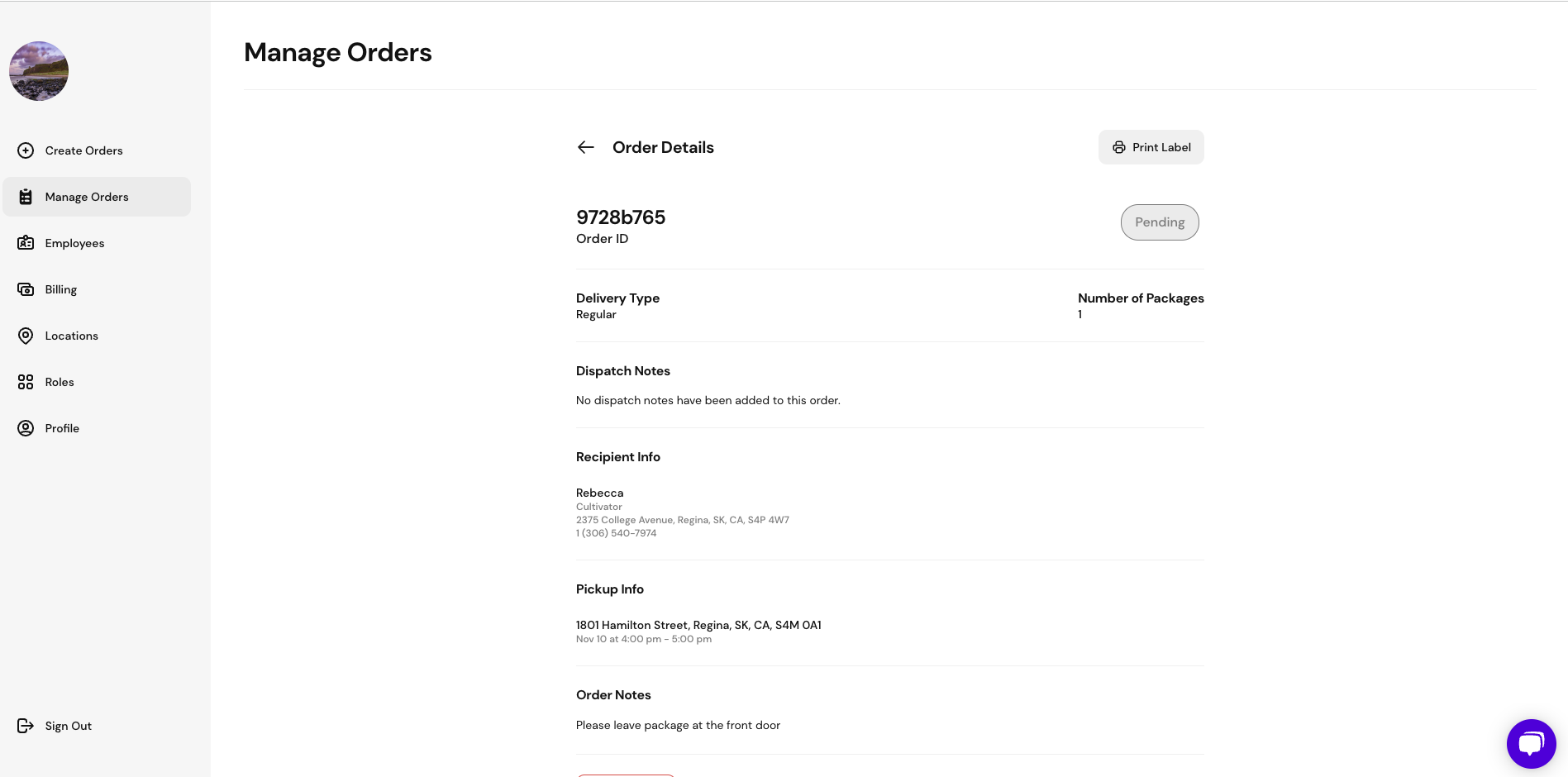
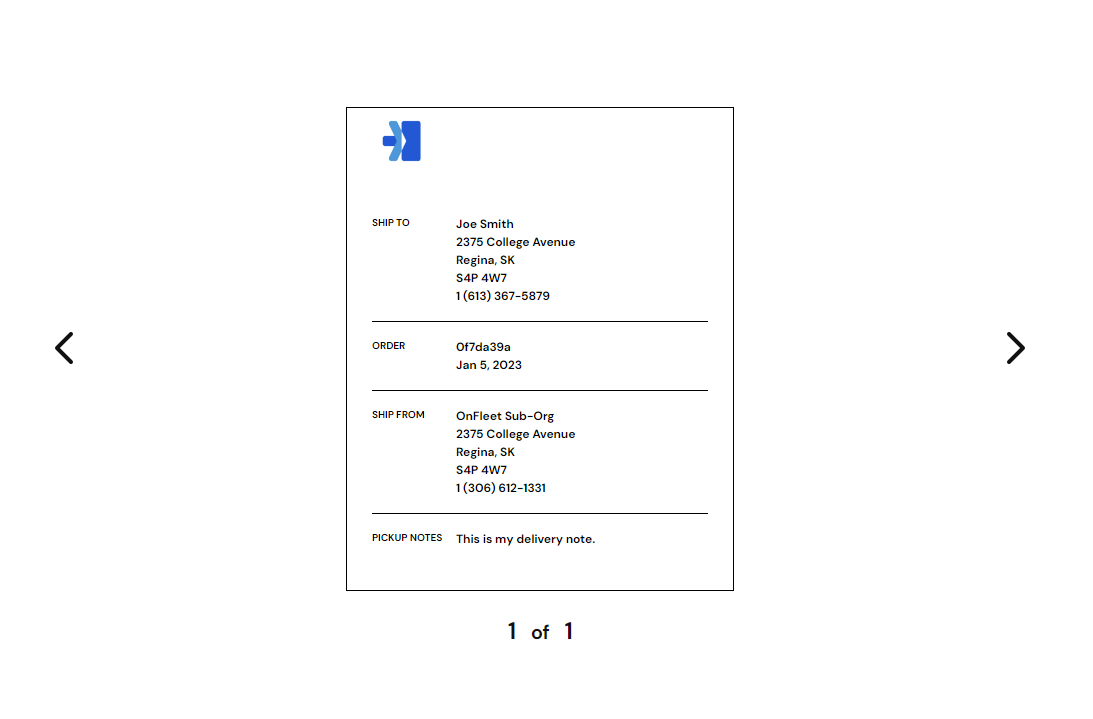
Watch the help video here: