- From the navigation bar on the left hand side click on the Employees tab
- Click on the employee you want to disable or edit their role
- Use the search bar by name or email
- Sort or filter the column headers
- You can edit the Role assigned
- If you can to the locations menu you can click edit locations which will allow you to assign location(s) to specific employees
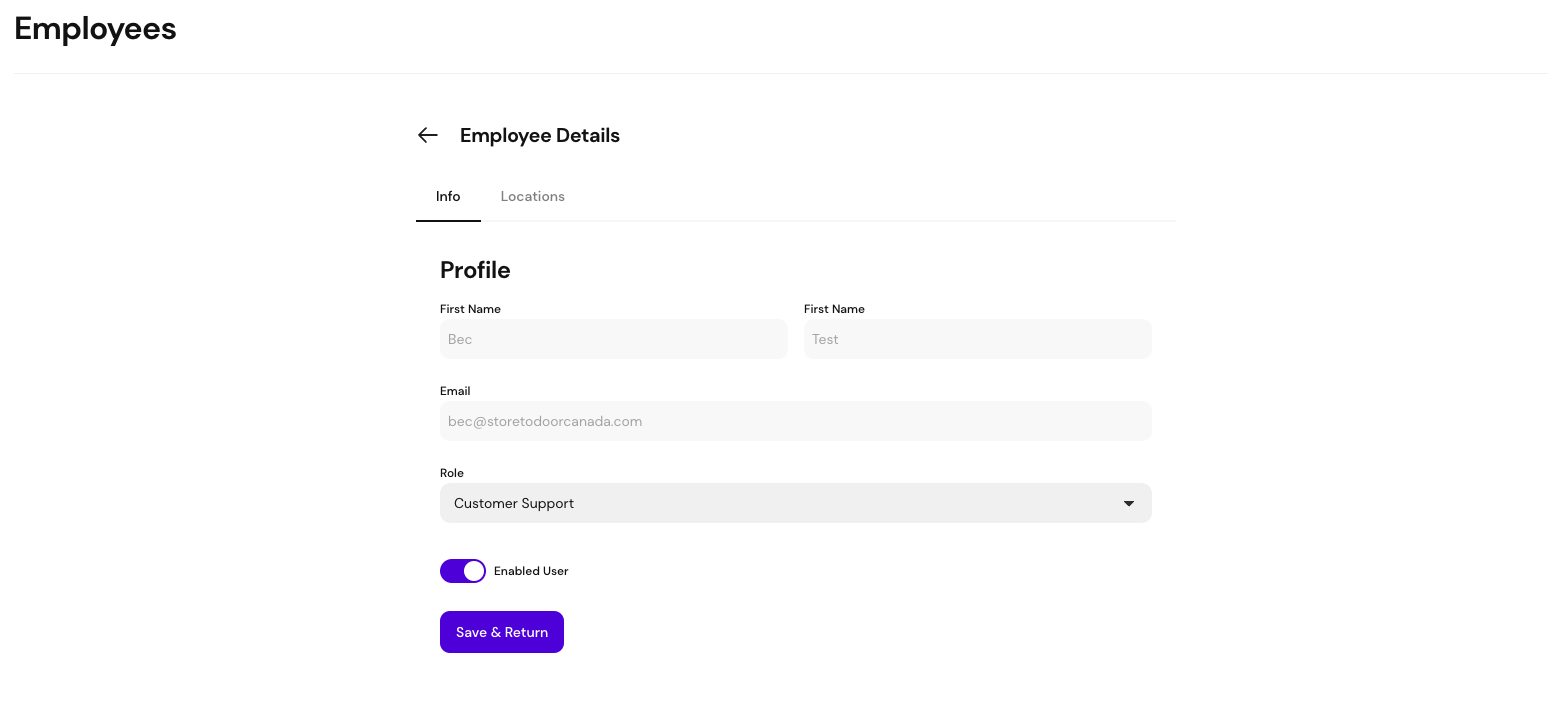
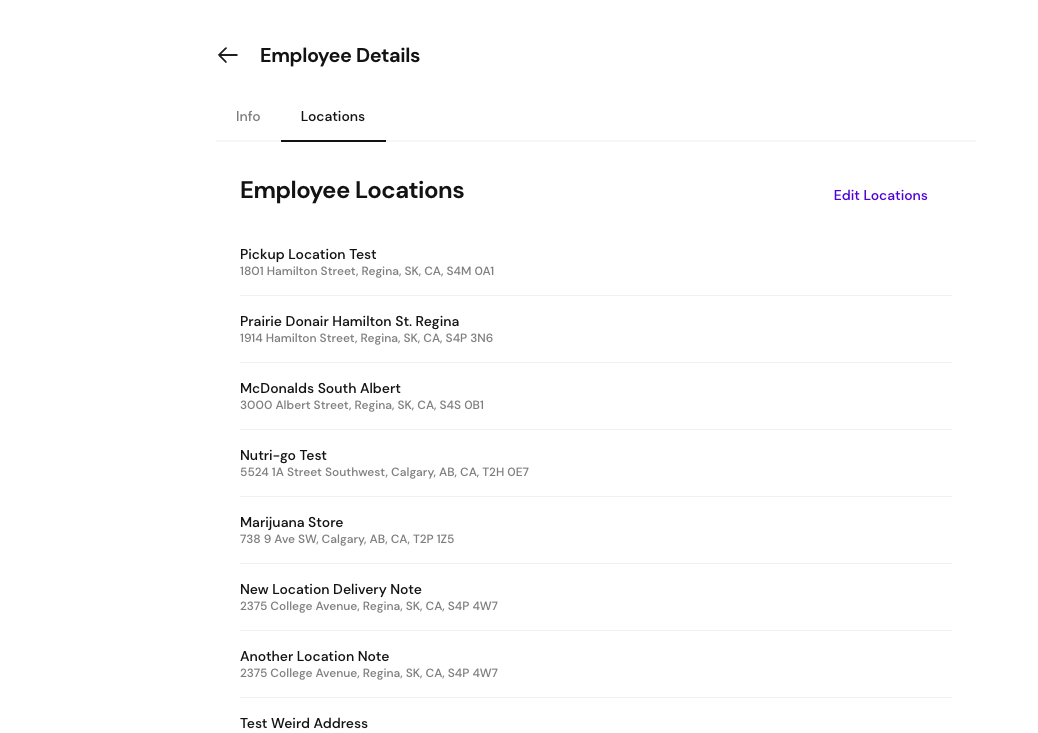
- If you can to the locations menu you can click edit locations which will allow you to assign location(s) to specific employees
- If you want to disable the employee you will toggle the enabled employee button (will turn from blue to grey).
- Click Save and Return
- If you want to re-add the employee you will click on the employee and toggle the enabled employee button again (will turn from grey to blue)
Watch the help video here:
