- From the navigation bar on the left hand side go to the manage orders tab
- Click on an order you want to delete (the status must still be in the pending or assigned stage to delete).
- If the order status has changed to active it can no longer be deleted. You will need to contact our dispatch team through the HELP button if the order needs to be returned to your store.
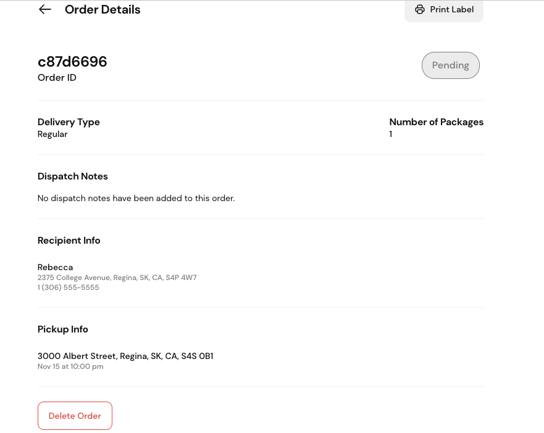
- If the order status has changed to active it can no longer be deleted. You will need to contact our dispatch team through the HELP button if the order needs to be returned to your store.
- Scroll to the bottom of the page and click delete order.
- A pop-up will appear where you will confirm you would like to delete it by clicking the delete button.
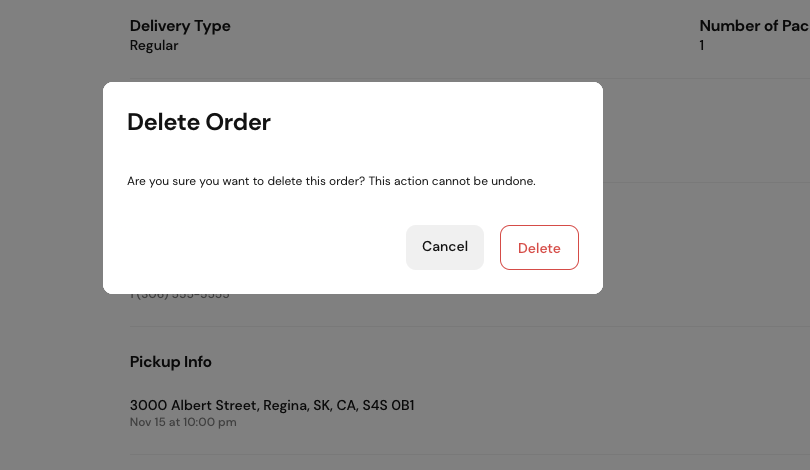
Watch the help video here:
