- From the client portal sign in: https://app.storetodoorcanada.com/#/
- Click Forgot Password
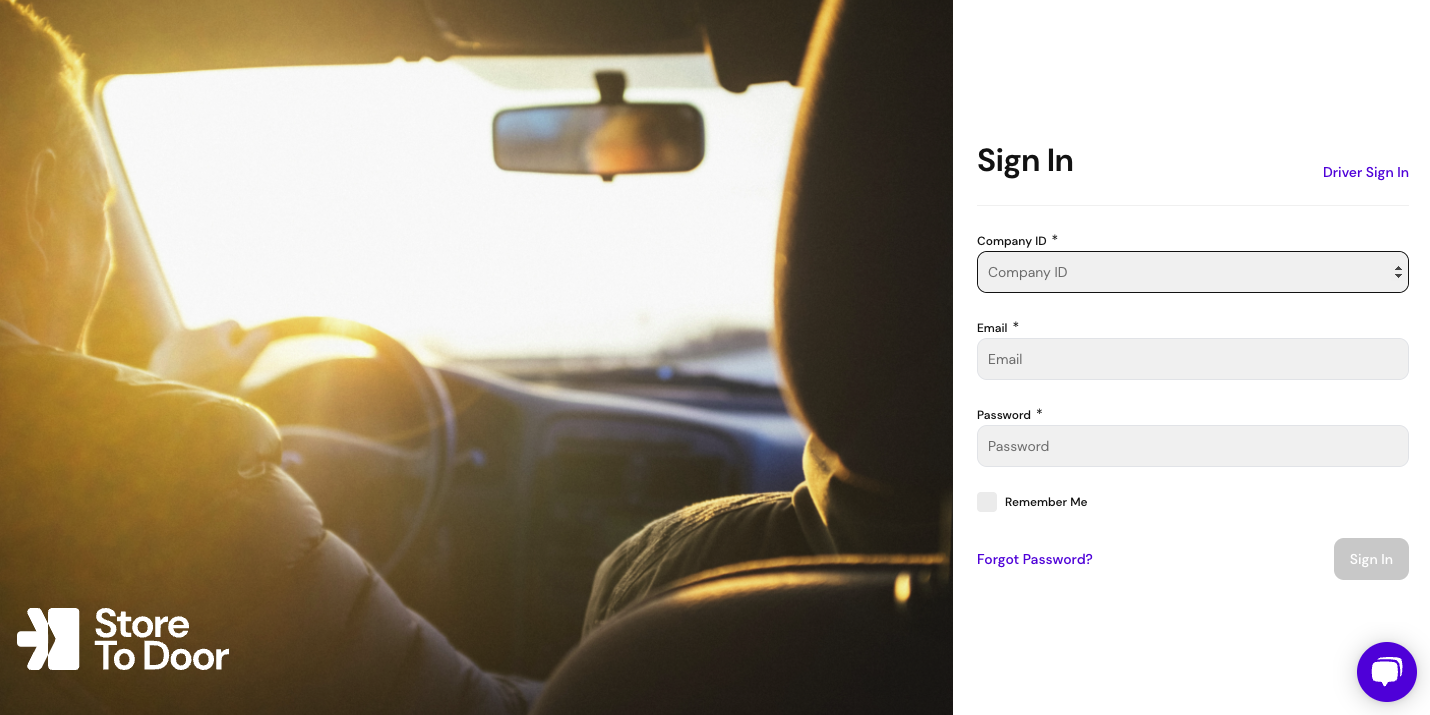
- Click Forgot Password
-
Enter your company ID and email address that is associated with your account and click send reset code
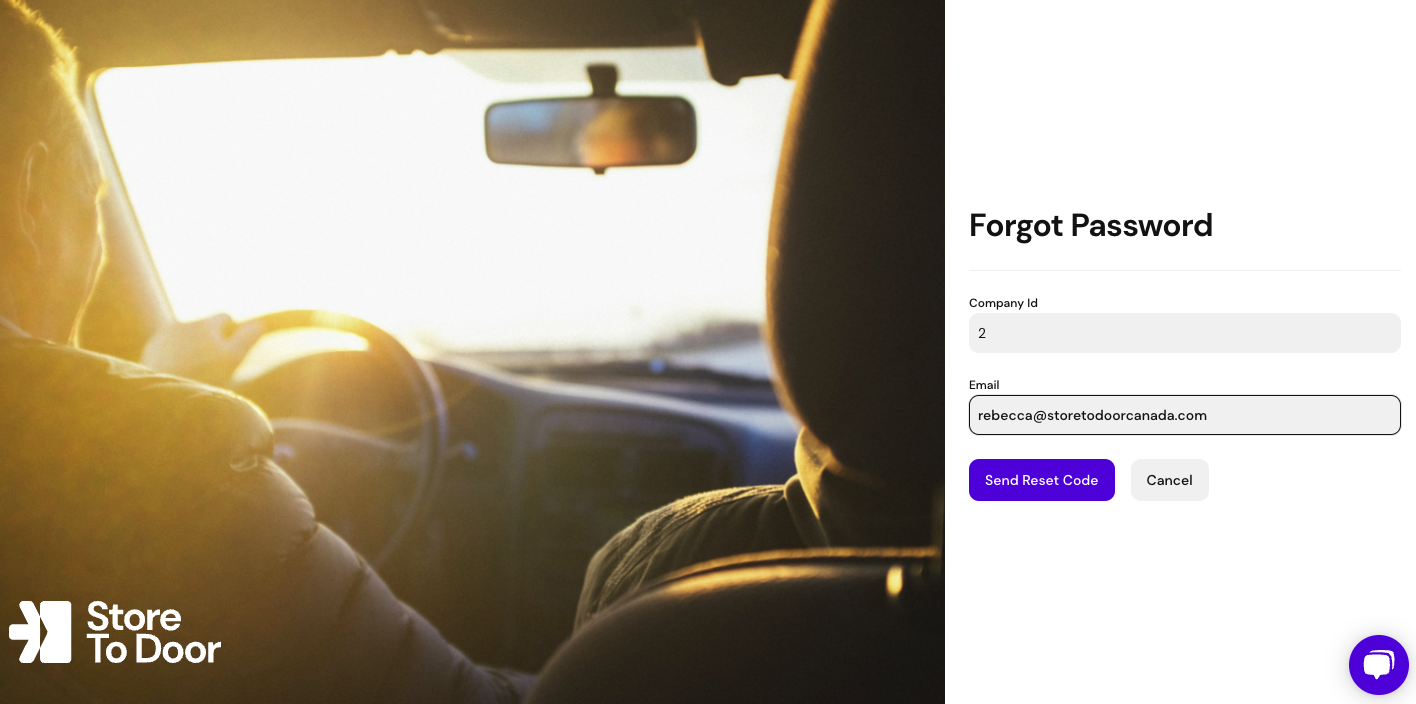
3. Go to your email and click on the reset password button
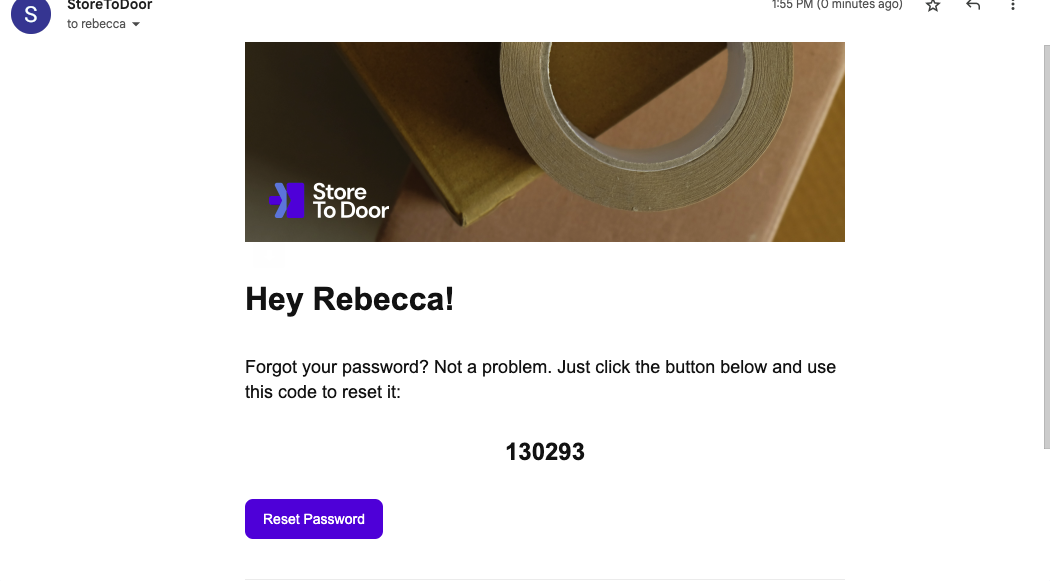
4. Enter your new password (and confirm new password)
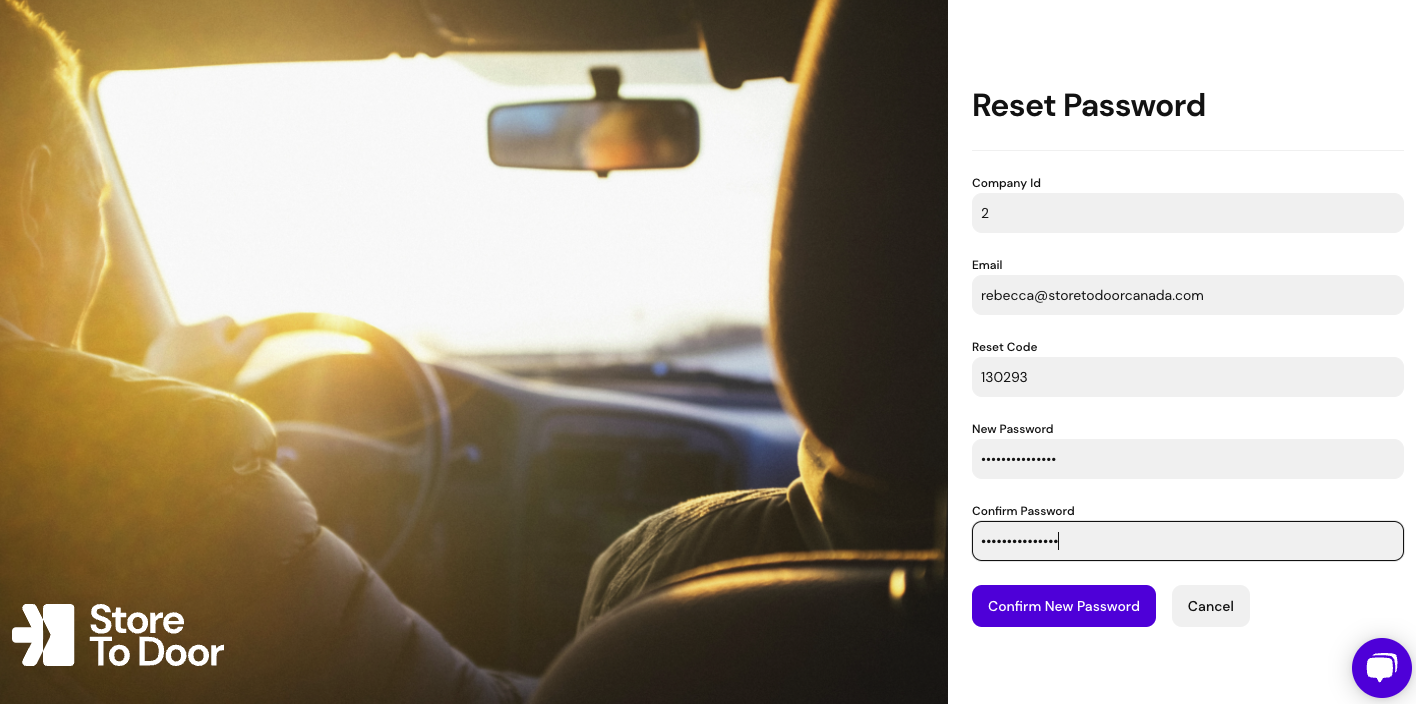
5. Click confirm new password and login with your new password
