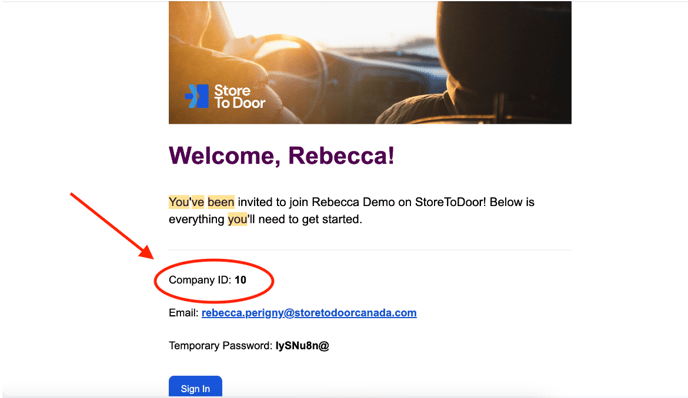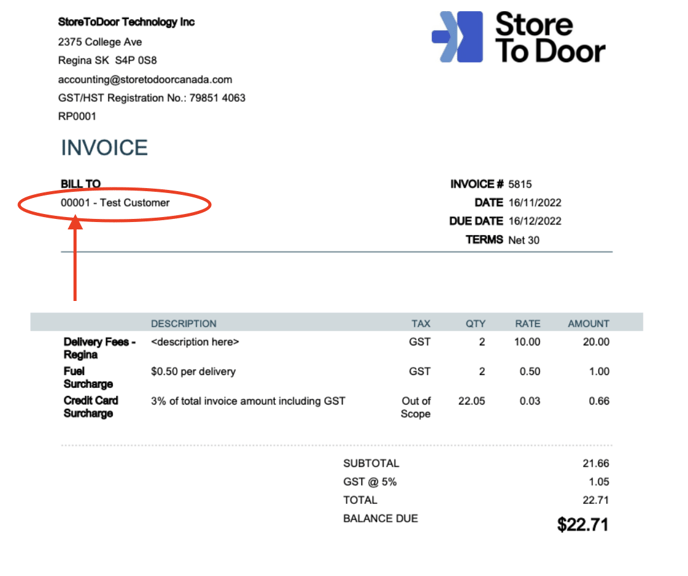Client Help: How do I find my company ID
Try the following steps to find your company ID:
- You can find your company ID from your initial welcome email
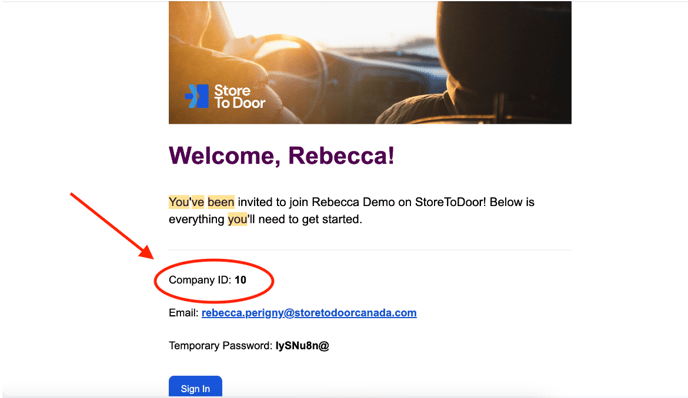
- Alternatively, you can find the company ID on your invoice that accounting@storetodoorcanada.com sends. This will show as ID Number - Company Name
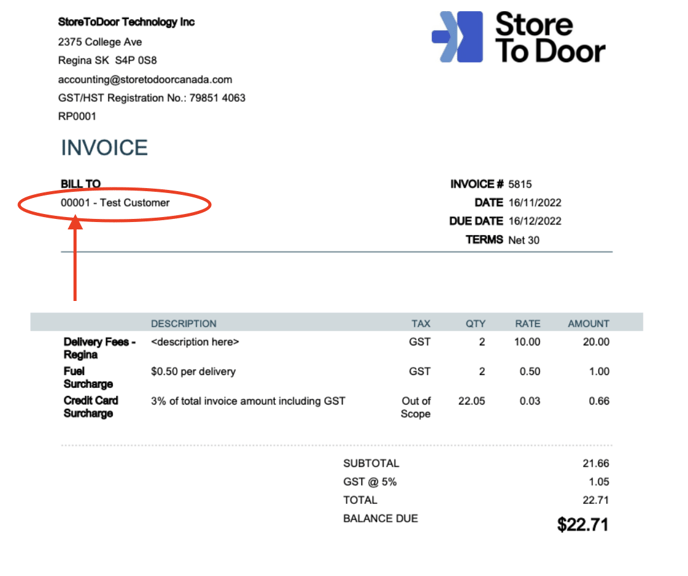
- If you are still having difficulties locating the Company ID, you can reach out to support through the chat widget located on the bottom right hand of your screen or email support@storetodoorcanada.com.
- Make sure to include your company name in your message/email to support